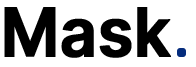Upgrading Sleep Report on AirSense 11 Tutorial
Hello, it's Bo. Today, I'll explain the Sleep Report on your AirSense 11 CPAP screen. For many users, it will show simplified usage information. However, there is a way to see more detailed information, such as AHI, central apnea, etc. To access this information, you will need to change from the simple menu to the
Hello, it’s Bo. Today, I’ll explain the Sleep Report on your AirSense 11 CPAP screen. For many users, it will show simplified usage information. However, there is a way to see more detailed information, such as AHI, central apnea, etc. To access this information, you will need to change from the simple menu to the advanced level menu, which involves going into the clinical menu. Please pay attention and avoid touching anything else while making these changes.

We’re entering the clinical menu to enable the advanced version of the Sleep Report. If you find the information helpful, please give us a thumbs up. Subscribe for more information, and feel free to leave a comment with any questions. Let’s dive right in. Suppose you only see a simplified version of the Sleep Report. By entering the clinical menu, you can view more detailed information, such as events. However, be cautious, as entering the clinical menu can change your device settings. To access the advanced Sleep Report, press and hold both buttons.
To enable the advanced Sleep Report:
- Enter the clinical menu by pressing and holding both icons.
- In the clinical menu, go to settings, scroll down to options, and change the patient view to advanced.
- Hit OK, home, and exit. The advanced Sleep Report will now appear on your home screen.
- If you get lost or change something accidentally, you can always call your provider for help resetting your settings.
In conclusion, the Sleep Report on the AirSense 11 CPAP device is a valuable tool for tracking sleep patterns. By switching from the simple menu to the advanced level menu, you can gain access to more detailed information, such as AHI and central apnea. It’s essential to follow the instructions carefully to avoid making changes to your device settings. Don’t hesitate to contact your provider if you need help. With the advanced Sleep Report, you can monitor your sleep progress and make any necessary adjustments for a better night’s sleep.
Notice: Internet users spontaneously contributed the article content, and the article views only represent the author himself. This site only provides storage services, does not have ownership, and bears relevant legal liabilities. If you find plagiarism, infringement, or illegal content, please contact the administrator to delete it.