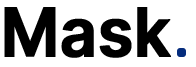Philips DreamStation 2 CPAP Cleaning and Maintenance
Maintaining a clean and well-functioning humidifier is crucial for optimal performance and health. Regular cleaning and proper filter maintenance are key factors to consider. In this article, we will provide a comprehensive guide on how to keep your humidifier in top condition. To keep your device and components in good working condition, clean them regularly.
Maintaining a clean and well-functioning humidifier is crucial for optimal performance and health. Regular cleaning and proper filter maintenance are key factors to consider. In this article, we will provide a comprehensive guide on how to keep your humidifier in top condition.
To keep your device and components in good working condition, clean them regularly. Cleaning is also essential for your health. Allow the heater plate and water to cool for at least 15 minutes before washing. To remove the water tank, press down on the indent with your thumb and slide it away from the device. Mix a cleaning solution with 1 tsp of liquid dish soap per gallon of warm water. With the machine unplugged, wipe the exterior, inlet and outlet seal, and heater plate with a damp cloth and soap. Clean the humidifier water tank daily. To do so, lift the water tank latch, remove the lid and lid seal, wash in soapy water, rinse thoroughly, and air dry completely. To reassemble, attach the lid seal to the back of the tank, press down until it’s fully seated, and refill with water.

To keep your humidifier in good condition:
- Fill the tank with distilled water up to the maximum fill line.
- Secure the lid by aligning the hooks with the small tabs on the tank and snapping it shut.
- Disconnect the tubing from the device and any adapters or connectors, and submerge them in the soapy solution.
- Gently agitate the water to clean the parts inside and out, then wipe the inner surface of the tubing and adapters before thoroughly rinsing to remove soap residue.
- Inspect the items and repeat the cleaning if necessary.
- Allow the parts to air dry.
- Remove the gray reusable filter every two weeks by pulling on the white tab, or detach the blue disposable ultra-fine filter if using.
To maintain the filter of your humidifier, inspect the gray filter for clogs or damage and rinse it with warm tap water if necessary. Discard the blue filter after 30 nights of use, as it cannot be reused. Replace the gray filter every six months. To install the filter, align the arrows on the blue filter with the hands on the gray filter and snap them securely together. Insert the clean filters into the access area. To reattach the water tank, place it on a table, align the bottom lip with the heater plate, and slide it onto the device until it clicks and locks into place. Finally, reattach the tubing and mask and begin therapy.
Conclusion
By following the steps outlined in this guide, you can ensure that your humidifier operates at its best and provides you with the clean and healthy air you deserve. Regular cleaning and proper filter maintenance will extend the life of your device and keep you breathing easily. Take care of your humidifier, and it will take care of you.
Notice: Internet users spontaneously contributed the article content, and the article views only represent the author himself. This site only provides storage services, does not have ownership, and bears relevant legal liabilities. If you find plagiarism, infringement, or illegal content, please contact the administrator to delete it.